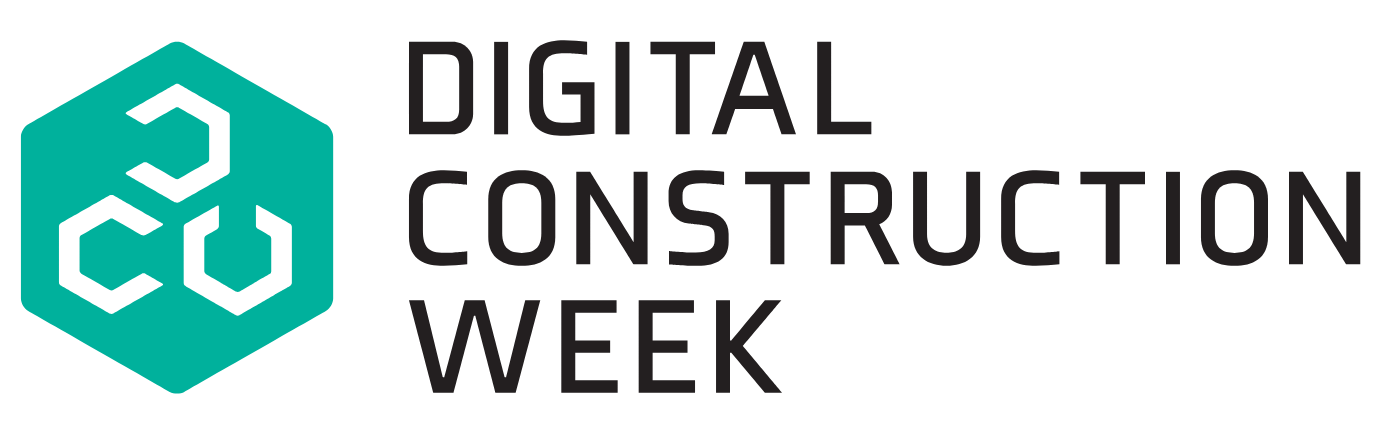Architect Perkins+Will is using a virtual reality (VR) plug-in to assist with early-stage design coordination.
The app, which has been created by InsiteVR, is enabling real-time social VR conversations between members of project-wide teams to help identify early design coordination issues.
Dave Sewell, design applications manager of Perkins+Will London, says: “We use clash automation tools during design and construction, but at the early stages of design coordination, when things are more fluid, potential issues are mainly highlighted by visual inspection and navigating a reduced scale model.
“While this has been successful, it does take time federating models, then identifying and marking up coordination issues using tools not everyone is so familiar with.”
With InsiteVR’s latest software release incorporating some of the workflows that are associated with design coordination, Perkins+Will were keen to try it out.
“We were instantly impressed and it has been something we have found to be really useful,” says Sewell. “There was a much increased level of team engagement that you don’t see so much of with our typical workflows. It seemed everyone was participating, on many different issues.”
InsiteVR describes its software as a direct integration for existing AEC tools that enables one-click virtual reality cloud coordination meetings.
Instead of navigating complex 3D models on a 2D screen Perkins+Will teams can simply join an InsiteVR meeting where participants can see each other as VR avatars, talk over VOIP (voice over internet protocol), and review model issues together from remote locations. The same workflow can be shared across multiple VR devices or laptops simply with an internet connection and InsiteVR app access.
The software provides unique support for standalone and affordable VR devices such as Oculus Go, making VR something anyone can pick up and use for their coordination meeting.
Issues at real scale were easy to detect and could be labelled as a text bubble via voice recognition. Says Sewell: “It feels a little like having a Siri or Alexa assistant during your review sessions. Press a button, say your comment out loud, the VR headset records it, and the app will transcribe it into text that you can attach to the elements in question. It’s just very simple and intuitive, meaning you no longer need help to manually record issues being found by one person in a VR headset.”
Once the clashes are identified and annotated, a PDF report can be instantly produced that comprises a saved viewpoint, an automatic mark-up around the area where the annotation was placed, a comment based on the identified issue, a timestamp and the author.
Project team feedback was that it was an invaluable tool that simplified what the team often considers a time-consuming process, especially when there isn’t familiarity with coordination software.
Sewell stresses that the plugin is not an automated clash detection tool, and complements, rather than replaces, traditional more powerful design coordination tools. “We are finding it really useful, as a communication tool at the appropriate time during the design programme when working on collaborative projects, especially when remote consultants are involved.”