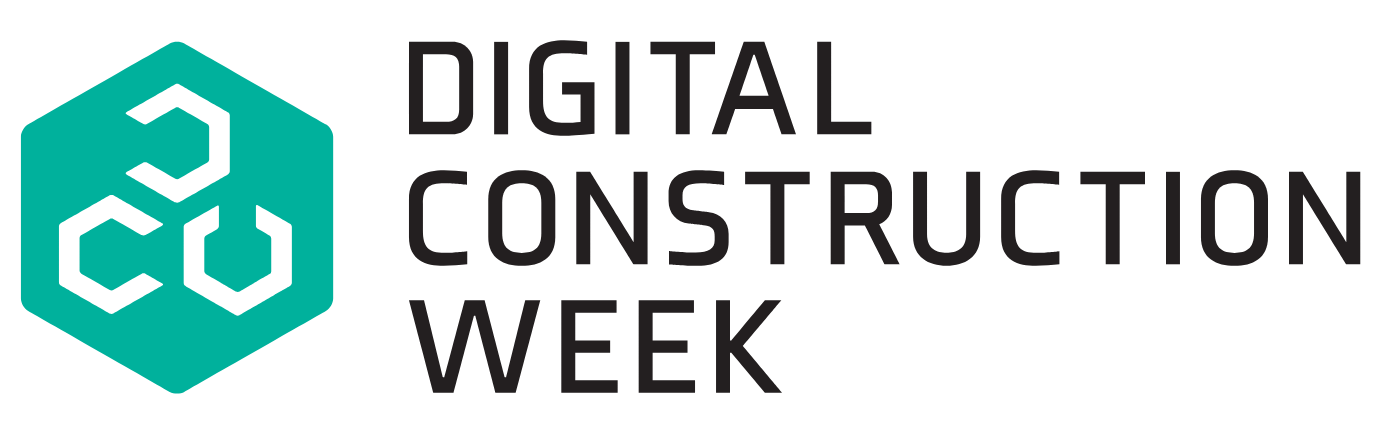The BIM collaboration and project coordination platform Revizto has been updated with new features and functionality to make it quicker and more accessible for non-technical users.
Version 5.0 of the software goes into open Beta on 25 August, ahead of a commercial release at the end of September. It was developed based on user feedback and tested by up to 40 existing customers worldwide, across design and construction disciplines.
The way users search for information in models has improved, a search bar in the selection tree makes it possible to type in a component name to highlight every instance of it in the model. Users can then bring that information to the front or hide it depending on the purpose.
Lewis Guy, DVC implementation manager and construction lead for Europe at Revizto, told BIM+: “Searching for components was possible before but it wasn’t very easy, we improved the interface, for example type ‘air handling unit’ into the search bar and it will automatically pick out every air handling unit in the model, objects are displayed on the screen in seconds rather than minutes.
The selection tree itself now includes more granular functionality and the flexibility to pick individual components from models.
Revizto imports all information and properties from BIM modelling software, which previously left users with a long list of information to scroll through to find relevant data.
The update makes it possible to add specific lines of data as favourites so they always move to the top of the list, eliminating the need to scroll.
A new Quick Properties function removes the need to enter the Properties menu to find component data. Instead, hovering the mouse cursor over the item brings up a quick properties link to click to take you direct to the relevant data.
“That’s a huge time saver for people on site, particularly construction managers who don’t have the time to look through long lists to find where data is stored,” says Guy.
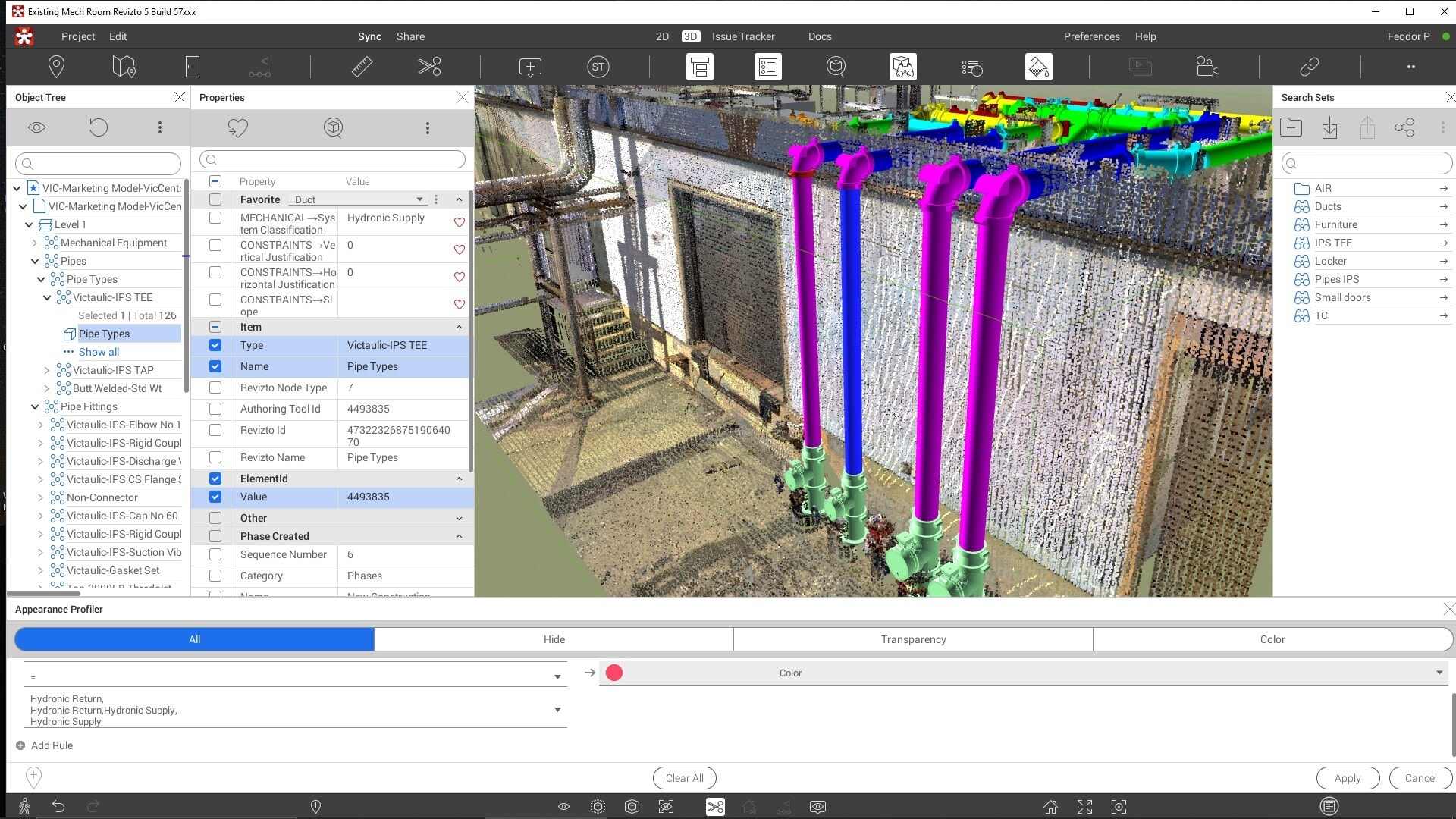
A new Applying Visual Changes feature enables users to make changes to the visual view from directly inside Revizto
Brand new features in Version 5.0 include a Find Items button, which makes it possible to break down elements into the individual properties then search for all instances of those properties within the model. For example, a wall might have the material property ‘concrete’, right click on that property and the software will automatically highlight all components that include property concrete within the model.
According to Guy, this feature was requested by many existing customers and will help users set up models and reviews in a more clearly defined way than was previously possible.
These searches can be saved in Revizto and shared with anyone on the project. “It could mean the MEP team is automatically able to see all the different system classifications, for example if it’s a chilled water or hot water system etc. It will be hugely beneficial in terms of the speed people can find the information they’re looking for,” says Guy.
The new Applying Visual Changes feature enables users to make changes to the visual view from directly inside Revizto, based on system classifications, search sets, object categories and more. This minimises dependency of Revit Filters and Navisworks Appearance.
All the new features and updates can be accessed on a tablet in the field. Revizto version 5.0 features Bentley Microstation support, to reflect its increasing use on infrastructure projects, plus integration with construction management software including Procore, Box and BIM 360.
Revizto is currently used by around 2,500 clients worldwide including the Met Office, London City Airport, Skanska, Bouygues, Balfour Beatty, Aecom and BDP, there are around 120,000 active users and 17,000 active projects.