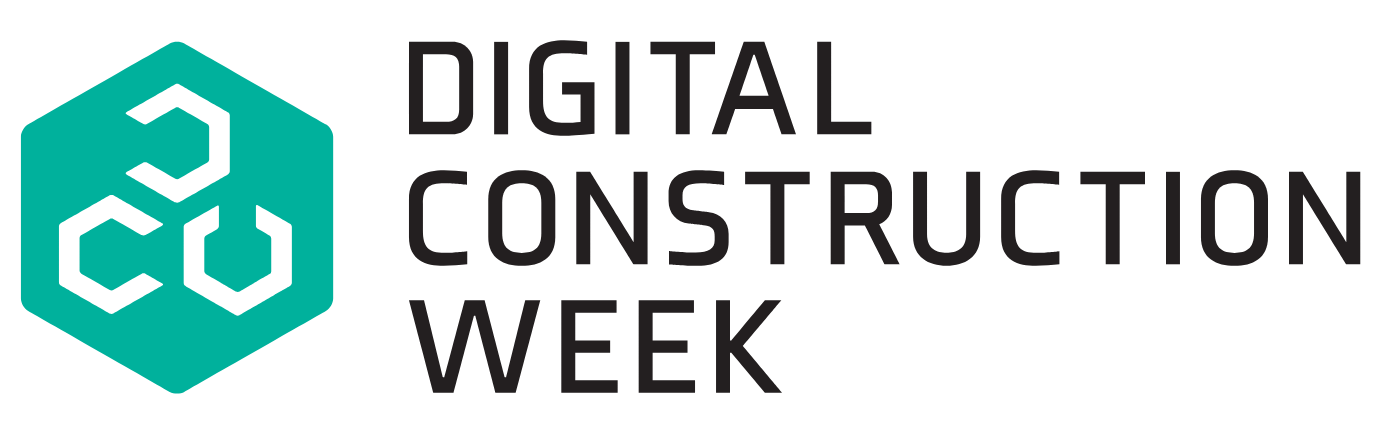The construction industry is notorious for working in silos, reducing productivity because of the difficulties of collaboration and information sharing across a project.
Skanska is aiming to address this by replacing the traditional Excel spreadsheet with a new ISO 19650-compliant Information Management Workbook. Denise Chevin finds out more from Dean Paton, Skanska UK digital construction manager, and his colleague Ellis Collard, digital solutions coordinator.
BIMplus: Before you explain how you created this Information Management Workbook, tell us what it does
Dean Paton: It’s a single source of project information that connects our previously siloed data into one platform. And because it’s live all the time, we’re enabling live sharing of processed information. So, as I process information, it’s shared live. And if you need the information that I’m working on, you’ll see it appear as I work through it – there’s no lag. So that reduces delays in information transfer.

“As I process information, it’s shared live. And if you need the information that I’m working on, you’ll see it appear as I work through it – there’s no lag.”
In this way, the ‘live’ Information Management Workbook – as Skanska is calling it – defines what projects are required to do and connects to other systems for live updates. It maintains data consistency, and quality standards, due to being built upon BIM standards. Therefore, the data doesn’t get changed or manipulated.
It’s also a single source of coordinated requirements. So it helps define our requirement documents. It creates alignment of structured information to meet our and the client’s exchange information requirements. It enables us to prepare the scope for our suppliers, along with their responsibilities.
The commercial, procurement and design management teams use it when they’re creating the work packages, and when they’re working out what components are required to build the project.
Sounds great. Is it a big improvement on what were you using before?
Paton: It certainly is. We used to have an Excel spreadsheet with several tabs of information for work packages, including designs and who was responsible for what. Then we designed the Excel spreadsheet so that three different stakeholders – commercial managers, design managers, or digital solutions managers – were able to interact with it. We were trying to create a single source of truth, where information was input by one stakeholder, and that information used by the next stakeholder to inform their role.
But there was a fundamental flaw with us using Excel like this. Because it’s such an easy file format for people to save locally and share, we found that people interacting with the spreadsheet wouldn’t necessarily keep it in a single location. They would save it in different places, and you ended up with multiple versions of it.
So, we made the leap to an online platform called Airtable. This enabled us to have a single source of this data, as all the data was captured on one platform in one location. That meant there was not the temptation to download it to a computer, and do some work on it, and not share it with a colleague or function group.
“Because Excel is such an easy file format for people to save locally and share, we found that people interacting with a spreadsheet wouldn’t necessarily keep it in a single location.”
How easy to use is Airtable?
Paton: Airtable began to open doors for us. It’s not just Excel data on a single tab, it’s a relational database, which means that data put in one table can affect another table, and it’s an automatic two-way connection. And we’ve got upwards of 20 different tables, all interconnecting, and even making connections we hadn’t considered possible. It was a real game-changer.
For example, one of the more useful aspects is that we can connect other data sources. So we’ve got all the project information stored in a centralised data platform within Skanska. Previously, we would have just copied that information into our Excel spreadsheet. But with Airtable, we can do a direct link, via an application programming interface (API).
And the same sort of functionality occurs with our work packages. Again, if you visualise before, when we had all the work packages in an Excel spreadsheet, quite often people would tailor them as they went along. And the data in people’s Excel spreadsheets wasn’t connected in any way. And it was very difficult to analyse, because it was not from the same source.
However, with Airtable, the data can be managed, it won’t be changed by the users, and we then use it to gain insights, and look at KPIs from project to project, because they’re all using the same data source. And that data source also ‘talks back’ to the procurement software that we use to do purchases and ordering. So everything’s connected.
How does this fit in with project management?
Paton: The information gets put into the system, and used by the next function. As the work packages are created, that information is given to our commissioning and procurement teams. They use it to tender the information, which makes placing orders in our ERP system easier.
The design manager looks at the same data and uses that data to manage the information that they need from their supply chain. So, they will develop their requirements document from that dataset.
Is there anything else on the market that does this, or is this unique?
Paton: You cannot buy anything off the shelf that will do it. Most companies, including construction companies, have their own codes for work packages. Skanska’s got different teams of experts that include construction, mechanical, electrical and public health engineering, facilities management, piling and foundations, and civil engineering. And all of us effectively use the same work package codes. But if you went to any other construction company, they’re going to have different codes, aligned to their specific needs. So that’s an example of a business-defined classification system that we use for our coding.
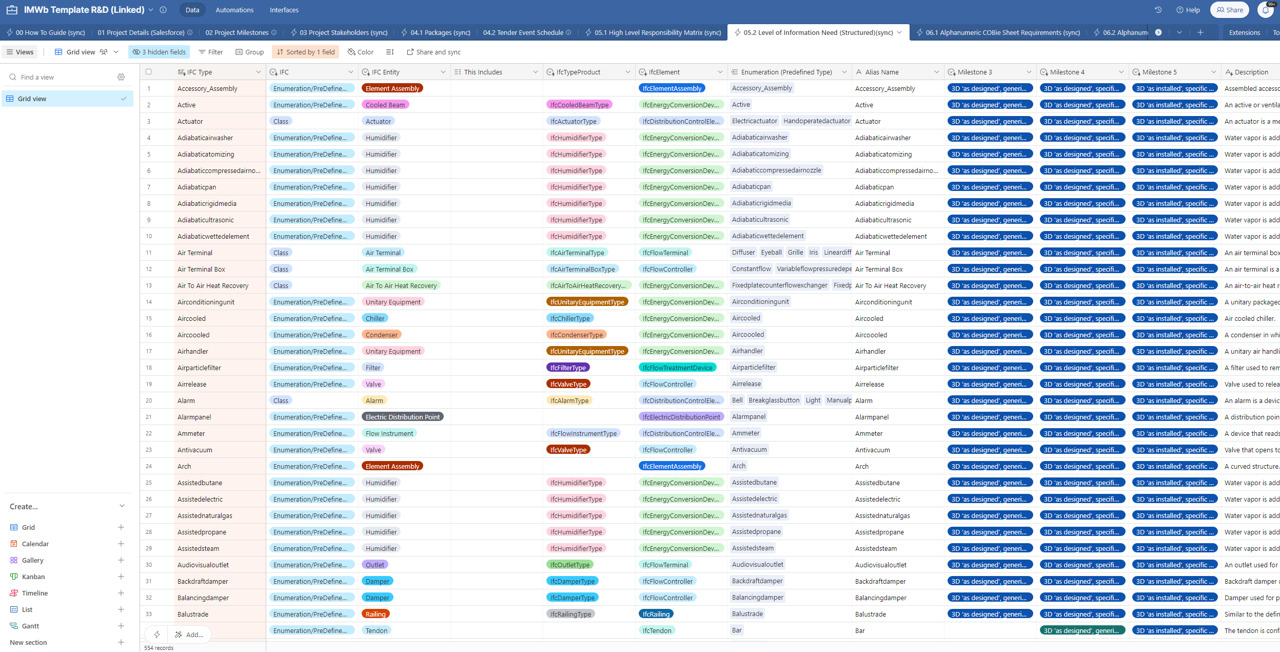
There are also BIM standards – Uniclass classification within BIM. We’re pulling the work packages together and we’re aligning them to Uniclass as a classification system. So we’re pulling in data, and effectively merging it, and forming the connections online. And then using that connected data, from various sources, such as our own and the BIM standard, to effectively design all of the requirements for the project.
So the Information Management Workbook is basically a blueprint for your procurement system?
Ellis Collard: The workbook can be considered a blueprint, but targets more than just our procurement system. It’s a structured methodology, so can also be used from project to project. Anytime you invest in making the connections on one project, we can effectively use those same connections on another similar project – so we already know what sort of work package will align to a certain Uniclass scope.

“The workbook can be considered a blueprint, but targets more than just our procurement system. It can also be used from project to project.”
We also know what sort of scope item would be associated with a particular sort of supply partner or consultant to deliver that information. And once we know that, we also know what information we’ll want from that consultant for them to respond back to the work package at the other end of the process. So it’s a really connected, structured process, which goes from the start to the completion of the project.
And as well as acting as a blueprint for the procurement route, it also allows us to monitor and track nearer the end of that process as well. So where we’ve got a list of deliverables that we want to gain information from, we’ll send that out, and that information will be loaded back onto a common data environment (CDE), such as Asite.
We can then pull through into our system a list of things that have been uploaded to the CDE. And we can compare what we were expecting to see with what is on Asite. And we can then track that and say ‘right, we were expecting a particular drawing to be uploaded for a particular date, but from our API link to Asite, we can see it hasn’t yet been uploaded’.
That now allows us to go to a supplier or subcontractor and say ‘we were expecting this for this particular date, we haven’t received it’. And we can manage that whole process directly from this one source.
Is your system being used on actual projects?
Collard: Yes, we’re using it on several projects. It’s fully mandated on all our projects.
The only limitation is that it still needs a couple of us to support its roll out. Without that, it would be a bit more aggressively marketed on every project.
What’s the next step? For example, do the suppliers input directly into the system?
Collard: Not right now, but that’s the next step. Once we get some training guidance in place, we can start inviting our consultants and supply chain to collaborate on the platform, start interacting with it.
Has it been a big investment for the company?
Paton: The software licence is relatively cheap, based on the efficiency that we can gain. It really is changing the way we can work. And now that we’ve got Airtable in the business, there are other groups such as social value and carbon teams, who are using the same platform in their own ways, and drawing their own benefits from it as well.
I think if we had to procure the system we have created, it would have been so expensive and we would not have got round to doing it. But because we’re in full control ourselves, we can invest our own time developing something that is actually truly beneficial to us, and doesn’t come with any compromise.
Don’t miss out on BIM and digital construction news: sign up to receive the BIMplus newsletter.