
Welcome to the third instalment in this five-part series in which Yondr BIM manager Steven Adams details his journey towards understanding COBie. Adams is a draughtsman by trade who learnt Revit and then BIM, which brought him to COBie.
As you will recall from part two, the type sheet in COBie itemises each product once, whether used once or 100 times in the design.
Here in part three I return to the type sheet and share how I continued to develop my understanding of the framework.
Field heading: Type.ModelNumber
NBIMS description: “During construction and handover phase: the manufacturer’s model number of the installed product. During planning and design phase: not applicable.”
Okay, simple. However, “not applicable for planning and design stage”? I’ve definitely produced equipment schedules with model numbers at Stage 3.
Talking with my engineers, we decided a sensible approach would be to add Capital Plant details at Stage 3, Equipment details at Stage 4 and Fixtures details at Stage 5.
Next are the two warranty fields for labour and parts. They have the same rules for the contacts look-up on the contact sheet. The two duration lengths seem straightforward and so does the duration unit.
Field heading: Type.ReplacementCost
NBIMS description: “During construction and handover phase: The manufacturer’s suggested retail price for this type. During planning and design phase: not applicable.”
I did wonder if we would get this information, but I decided to stick it in for Stage 5 on all categories.
Field heading: Type.ExpectedLife

“Do I want to know the shape of a generator? It’s generator shaped.”
NBIMS description: “During handover phase: the expected service life of the product type given the level of service within the facility. During planning, design, and construction phase: left blank unless conducting total cost of ownership studies.”
In conversations with the handover engineer, they mentioned “mean time between failure” (MTBF), although the M&E chaps were saying manufacturers are very reluctant to provide that sort of information, especially before something’s been purchased.
That seemed weird to me, but I had to rely on the advice I was given. Among ourselves, we defined that we wanted to know the expected service life of the product. Primarily, I would use MTBF and if that’s not available, use CIBSE Life. This should be provided at Stage 5.
Field heading: Type.Warranty
NBIMS description: “A general text description of the warranty.”
That ‘general’ word reared its head again. We won’t need this until Stage 5. I needed to work with my handover engineer to get a definitive list of what should be here.
There are three sizes next: Type.NominalLength, Type.NominalWidth and Type.NominalHeight.
I’ve put sizes on drawings and schedules before, although not for sockets, etc. So I thought I’d add Capital Plant at Stage 3, Equipment at Stage 4 and that this is not useful for Fixtures.
However, I wanted to set some standards on what length and width are. I defined length as the horizontal distance from front to back when facing the front of the object (for the purpose of consistent modelling, length is synonymous with depth), while width is the horizontal distance from left to right when facing the front of the object.
Field heading: Type.ModelReference
NBIMS description: “During construction and handover phase: the manufacturer’s catalog or reference resource, such as website, where information about the installed product type may be found. During planning and design phase: not applicable.”
This is still a bit wishy washy from my perspective. There are a lot of N/As on the sample file and the British Standard has “Short Throw Projector” as an example. I wasn’t sure what I ought to put here. Maybe the manufacturer’s website is sensible. But then again, maybe not?
Field heading: Type.Shape
“I was sure I could write a Dynamo in Revit to concatenate two separate type parameters into one instance parameter.”
Do I want to know the shape of a generator? It’s generator shaped. Okay, air terminals can be square, rectangular or circular. Luminaires, yes. Linear, bulkhead, etc. Dampers, I guess, if they’re in circular or rectangular ductwork. So this one’s not needed for Capital Plant. I decided I’ll do that at Stage 4 for both Equipment and Fixtures.
Field heading: Type.Size
This one always results in a debate. “We’re giving you the size in length/width/height,” but is it this physical size we want to know when it comes to pumps, chillers or generators? We’d normally say a 900kVA generator or a 12-way TPN distribution board. Yes we want to know how much space it takes up, but we’ve covered that elsewhere. Instead, I want to know the capacity or rating of the kit I’m specifying.
This brought me back to both Component.Description and Type.Description. I decided I wanted the size and description for Component.Description, just the description for Type.Description and now the size in Type.Size.
I was sure I could write a Dynamo in Revit to concatenate two separate type parameters into one instance parameter (as mentioned before, I’m using Revit). Doing this would allow me to only have to enter a description and “size” into my Type fields and then automatically create the Component.Description. I think that saves me a bit of work.
Now on to the remainder of the Type fields I’m struggling with: Type.Color; Type.Finish; Type.Grade; Type.Material; Type.Constituents; and Type.Features. The NBIMS definition is: “Specific constraints that should have been considered during the specification process,” and “During construction and handover phase: the text description of associated information found on a product manufacturer’s product data sheet.”
I’m not sure about the first part, but if we’re using the manufacturer’s product sheet and they’re aligned with COBie, I decided to say “description if provided by manufacturer on their data sheets”. That gives me a bit of wiggle room to not overcommit myself and also at least try to fill in the sheet.
The performance question
I can then move onto the last two: Type.CodePerformance and Type.SustainabilityPerformance.
For the UK, would the Code Performance for an asset be the British Standard it meets? I wouldn’t tend to know that, but again I’m sure they’d be written into the specification. “Fire devices shall be in accordance with BS XXXX” must be there somewhere? Would I ever get that into this library?
With sustainability currently a major focus, carbon accounting and Environmental Product Declaration forms were on my mind. I wanted to better understand how to factor them into my process, even if manufacturers are not providing them currently.
I decided to try to at least find out more about this. Once I’ve added it into my family library, it’s there for every project, right?
I haven’t completed my Foreign Keys in the Component sheet that looked at other sheets, so in the next part I will return to that sheet and also start thinking about how I am going to ensure I get the correct data.
Don’t miss out on BIM and digital construction news: sign up to receive the BIMplus newsletter.
Comments
Comments are closed.

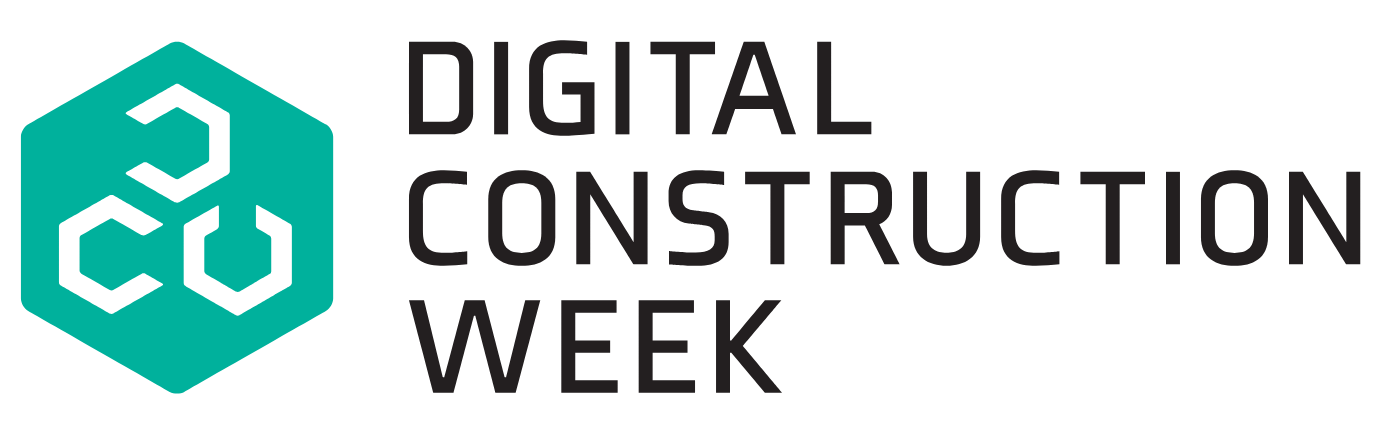










Your xyz convention seems wrong. Length=X = dominant /largest dimension
Width=Y= secondary dimension.
Yes doors don’t comply.
COBie is intended for use at handover, stage 6, don’t be surprised if information isn’t known at stage 3!