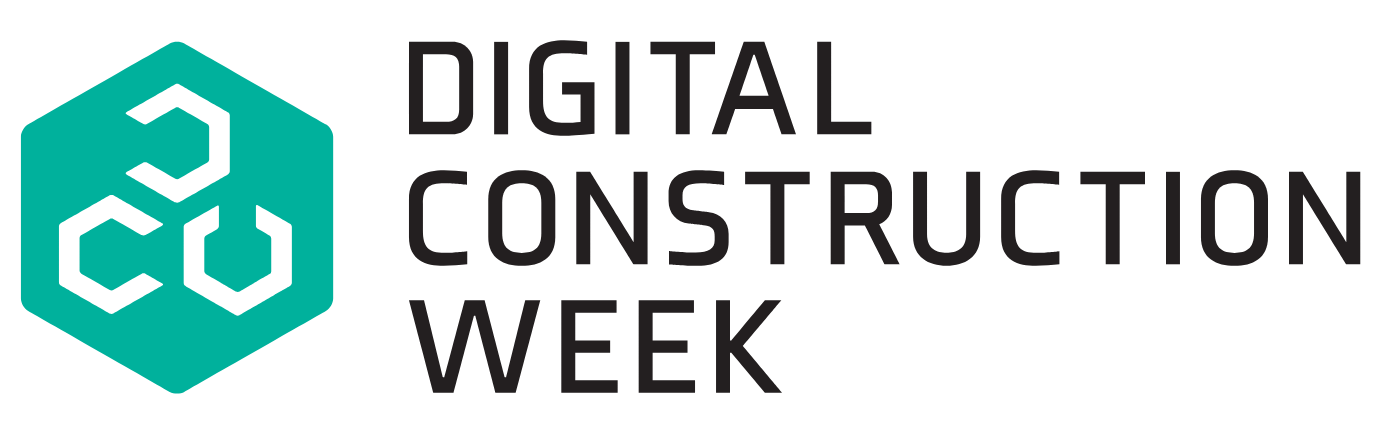- Client: Cardiff University
- BIM Tools: Dynamo, Revit
The £26m Cardiff Innovation Centre features the world’s first social science research park, combining departments currently spread across a large campus, plus an innovation centre for university startup companies. A separate wing will house public facilities for the whole campus.
On this BIM Level 2-aspiring project all design consultants are working in Revit, under a site-wide BIM Execution Plan. The project is currently at RIBA stage 3 with initial construction tenders planned for the end of August.
Although BIM Level 2 is not a mandated in Wales, and the project is the client’s first project in BIM, there was still a push by Hawkins\Brown to achieve it, explains Ben Robinson, architectural assistant at the practice: “We really pushed to get it as close to Level 2 as feasible, given that the university is not up to speed with the whole process.”
The studio currently has more than 35 ongoing Revit-based projects, of varying size and complexity. A key aim is to maximise design output and streamline repetitive tasks to free up architects to focus on design.
Revit was used to develop the conceptual design, taking advantage of its ability to incorporate and produce a large amount of metadata, which proved helpful when creating early area schedules, among other things.
But the powerful software was found to have certain limitations, which prompted the use of Dynamo, a visual programming extension for Revit with a useful scripting interface.
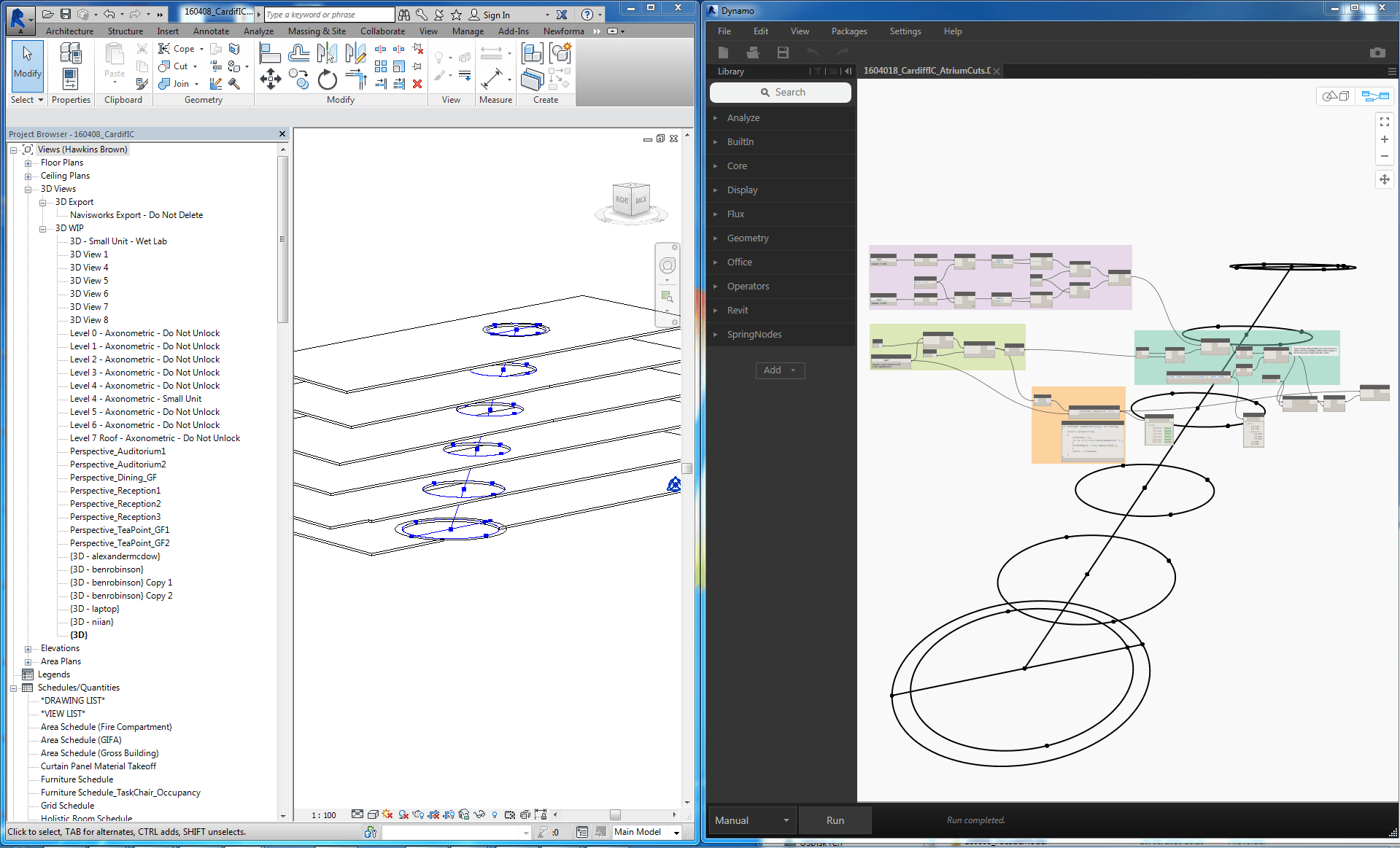
Dynamo was linked to Revit to cut the slanted atrium through the floor plates
“Until recently, software scripting has been the realm of only the most famous architects, like ZHA or Gehry Partners, but now it is seeping into multiple projects, more and more architects are being encouraged to learn how to script,” says Robinson, the resident Dynamo expert at Hawkins\Brown.
The Innovation Central building will feature a sloping atrium, but Revit only enables users to create vertical shafts, so a script was developed in Dynamo that allowed the architect to set up coordinates and guidelines enabling the software to automatically create and manipulate slanted cuts.
“The atrium has been challenge for our structural engineers, requiring lots of tweaking and movements of the location of each slanted cut through the building,” says Robinson. “Instead of having to repeatedly redraw the cut manually for each floor in Revit, we simply adjust the X, Y and Z coordinates of the reference plane and the given radiuses and the Revit model updates.”
The building’s prefabricated glass reinforced concrete facade has been designed through the use of a series of five adaptive component facade panels that can be arranged in numerous configurations.
To enable the team to test and validate several different design options for the facade, the elevation was drawn in Excel and a script developed to automatically switch the type of facade panels in Revit when the colour of corresponding cells in Excel was updated.

The atrium was a challenge for the structural engineers
“Sometimes Revit involves a very manual process of editing different elements, but this allowed us to very quickly change an entire elevation,” says Robinson.
The circa 1,000 facade panels are in six different shades and textures, three light grey and three dark grey, with the specific colour related to the location on the facade. Using Revit alone to select the shade would have meant manually selecting each panel and changing its material properties.
Instead, Hawkins\Brown developed a script to automatically alter the colour of each panel based on its distance from the centre of the building.
“There is so much power within Revit Families to change almost any parameter, but if you want a parameter to be affected by anything else, such as its distance from an object, that capability is not built in,” says Robinson. “Dynamo enables more control over Revit, whilst still incorporating the power of Revit Families.”
There is so much power within Revit Families to change almost any parameter, but if you want a parameter to be affected by anything else, such as its distance from an object, that capability is not built in. Dynamo enables more control over Revit, whilst still incorporating the power of Revit Families.– Ben Robinson, Hawkins/Brown